Geofence Alert
Create geofences and receive alerts when your child crosses the boundary.
Use Minspy's geofence to set up a moniotered zone on a map.
- Create one or more geofences on a map.
- Receive alerts when the zone is crossed over.
- View the monitored phone's real-time location.
3 Steps to Setting Up the Geofence Alarm

Sign Up Free
Create a Minspy account by registering with your email ID.

Install Minspy
Install Minspy on the target Android or iOS platform.

Set Up the Geofence
Login to the Minspy dashboard to setup the marked zone.
Create an account for free
By signing up, I hereby agree to the Privacy Policy
Check Live Demo Here >>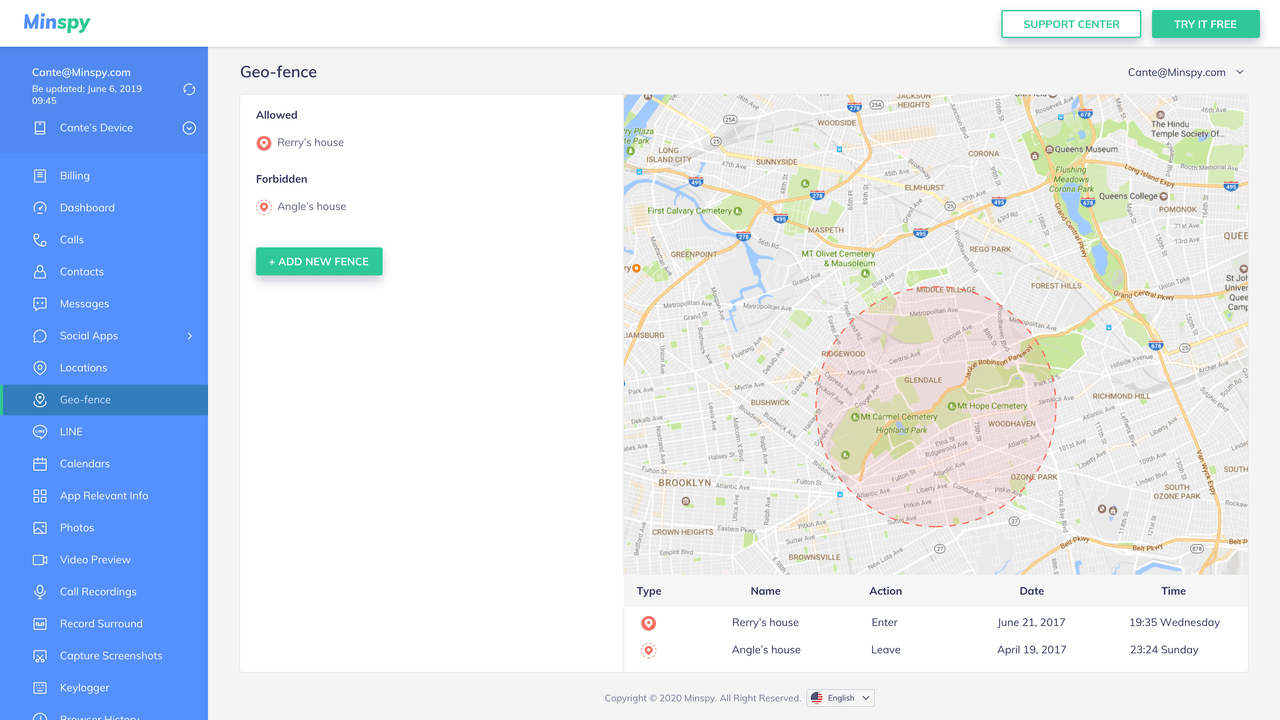
What is a Geofence?
Wondering what a geofence is? It's a marked zone on a map. It can be any circular area on a map, like around a house, school, place of work, or neighborhood. When a device with Minspy installed enters this marked zone, you receive an alert on your email ID. You also receive an alert when the device leaves the zone.
You just need to install Minspy to set up the zone. After the app has been installed, log in to the online dashboard and look for the Geofence option in the selection menu on your left. Then click on it to open up the Geofence window. Choose the "ADD NEW FENCE" option to create the geofence around any location on your map.
Once you're done setting up the perimeter, you will be sent an alert when the device enters or leaves the zone. The entry or exit will be accompanied by a time and date stamp, so you'll be able to potentially track someone's location in real time. If you have email alerts on your phone set up, you'll be able to track suspcious movements.
Why Set Up Geofence Alerts?
Geofence alerts have several uses. You can, for example, use them to make sure your family members are safe. If your child, for example, leaves school early, you'll get a notification. If they don't reach home at the usual time, the lack of a notification can clue you in of their absence.
You can also choose to set up restricted areas for your child. In case the child enters such a restricted area, you will be notified. For example, if your child skips school and ends up in the no-go part of town, you'll receive an alert. You can then track them down personally and take them home.
As an employer, you can set up ap geofence around your place of work. When your employees enter or leave your premises, you will receive an alert. If they leave too early, then you'll know. Of course, it's probably not possible to watch all employees at once, but you can definitely keep an eye on a single employee via their company-issued phone.
Minspy Doesn't Need Root or Jailbreak
Minspy is a no-root and no-jailbreak solution. However, if you want to use the Goefence feature, you are required to root or jailbreak the target device. Contact our customer care for more info.
Geofence in Secret
Minspy allows you to set up a geofence perimeter without being discovered. The app can be controlled from your web browser. You can also set up geofences from here. The Android version of Minspy is a hidden app and works in the background in secret. The iOS version is a web-based app and can't be detected.
