As the world continues to go mobile, it becomes increasingly important for users to find mobile-friendly tools that can help them conduct tasks on the go.
WordPress website owners should also turn to these mobile solutions to manage their tasks on the go, such as checking website downtime or scheduling content.
Let’s take a look at eight website management apps available in both app stores – Google Play and Apple Store – that can help you better manage your WordPress site.
1. UptimeRobot
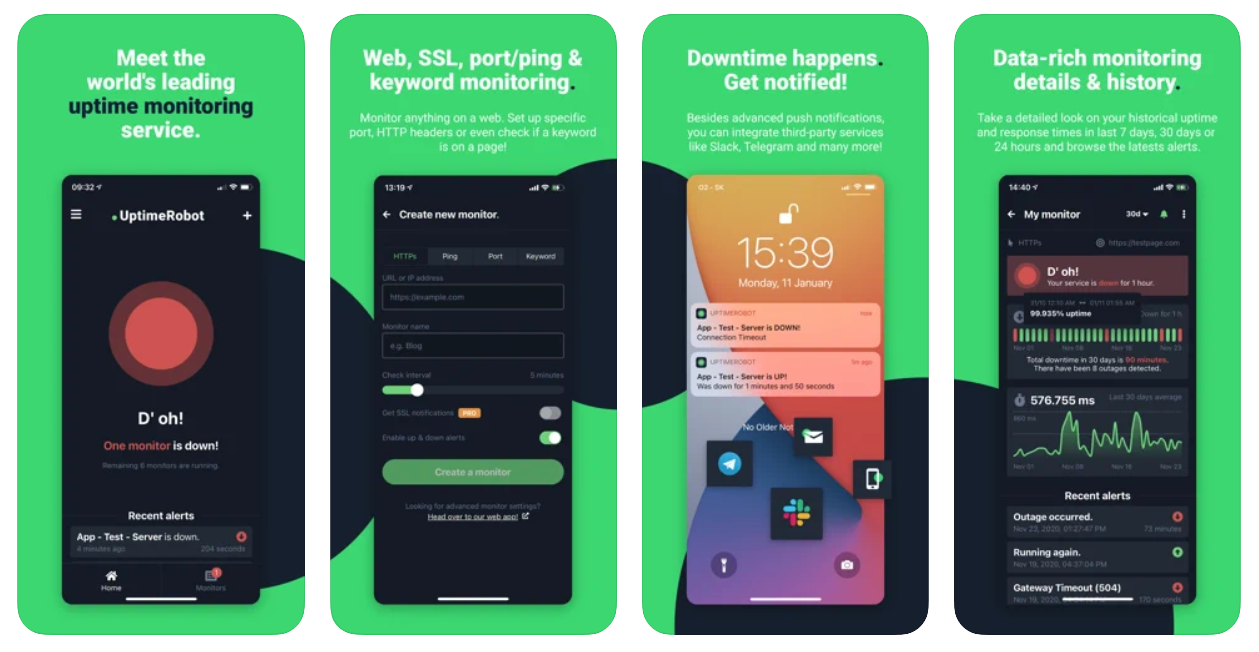
UptimeRobot makes all the technical work to monitor a WordPress site uptime easier. This tool helps WordPress experts receive detailed reports on website performance while remaining beginner-friendly with its simple interface.
To make sure users are always informed, this mobile app will send push notifications when a site’s server is up or down. With these stats readily available, WordPress site owners can also quickly determine the status and performance of their web hosting.
This is important since one of the leading contributors to website downtime is poor-quality website hosting. Consider conducting website migration to a more reliable web host if this is an issue.
Check here to see the criteria of a good WordPress hosting provider.
2. WordPress Mobile Apps
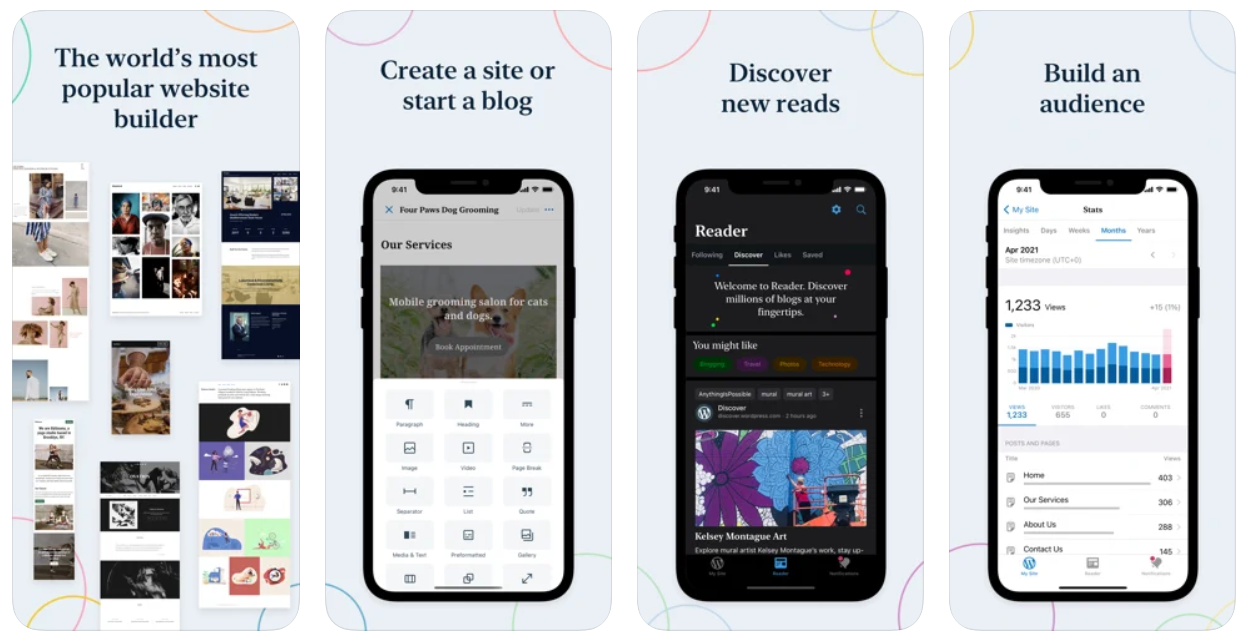
The WordPress app enables you to launch a site with just a few clicks. It provides various themes and customization options, like colors and fonts. This free app also has a built-in Quick Start, guiding you through the initial steps of building a new website.
With this official app, it’s possible to create new content, publish posts, and reply to comments using mobile devices. One of the standout features of WordPress’ mobile app is the ease of connecting with other writers and exploring useful topics and resources.
3. Google Drive

Making new post drafts directly from WordPress may be challenging, especially for those working within a team. For many websites, their content needs to go through multiple processes and pass many people for approval.
Therefore, consider installing cloud storage like Google Drive. This free mobile app helps share files with a team and can send push notifications when someone creates a comment or makes changes.
As long as mobile users connect their devices to the internet, they will receive automatically updated documents across devices. The Android app version also lets you edit content offline if you have no access to the internet at that time.
4. WooCommerce
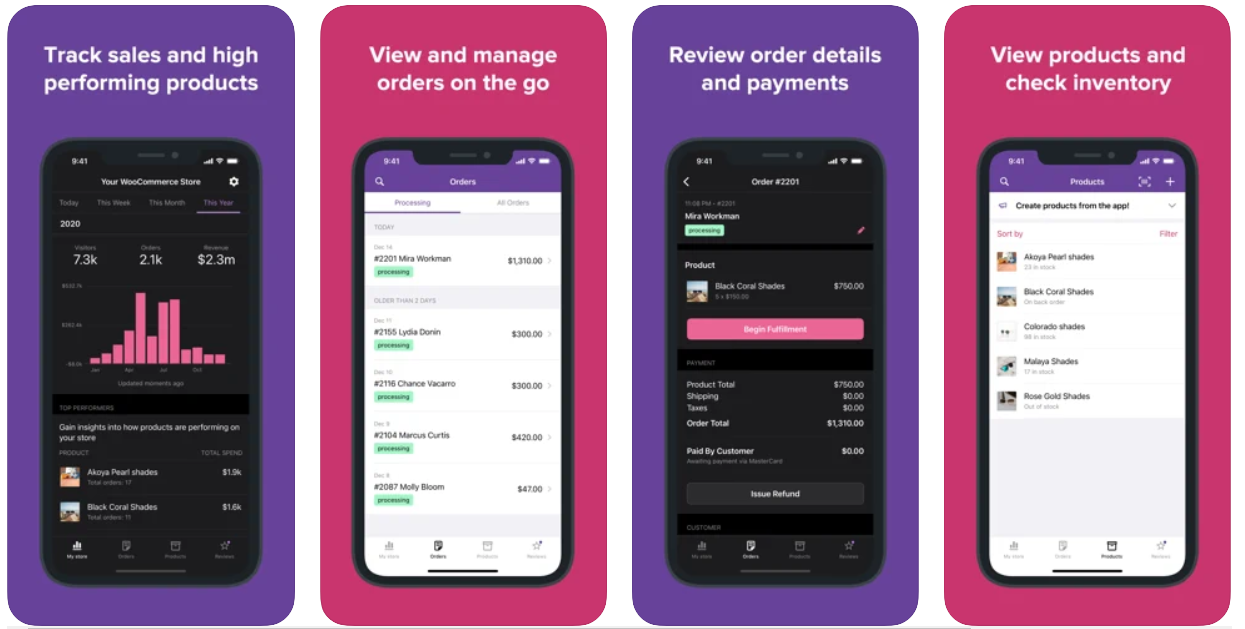
WooCommerce is one of the best ecommerce platform to build an online store. It offers users more control than other hosted eCommerce platforms and has an iOS and Android app to help business owners manage their stores on the go. With the Benchmark Email WooCommerce extension, you can automatically add your WooCommerce customers to a Benchmark Email list.
Send automated follow-ups from the moment they submit their information. Available free with every Benchmark account.
Here are four key features of the WooCommerce app:
- Add or edit products to your WooCommerce website.
- Get unlimited push notifications for every new review and order.
- See real-time statistics of your WooCommerce store, such as orders, visitors, and conversions.
- Manage multiple stores seamlessly from a mobile phone.
5. Google Analytics
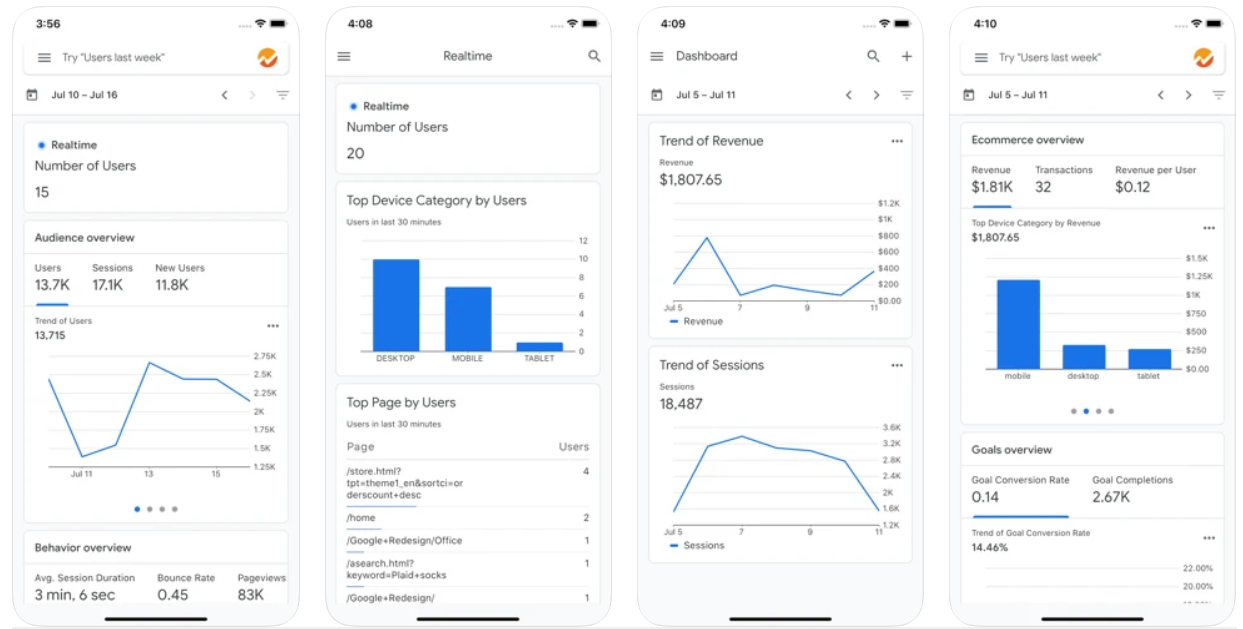
Google Analytics is one of the best plugins for monitoring all of your WordPress website’s traffic. Its mobile app enables users to track all Analytics properties from a smartphone, including:
- The number of users and sessions.
- User behavior when visiting the site.
- An eCommerce overview for online business owners.
This WordPress plugin also lets you compare data ranges, apply segments, and customize reports with only metrics you want to display.
6. Trello
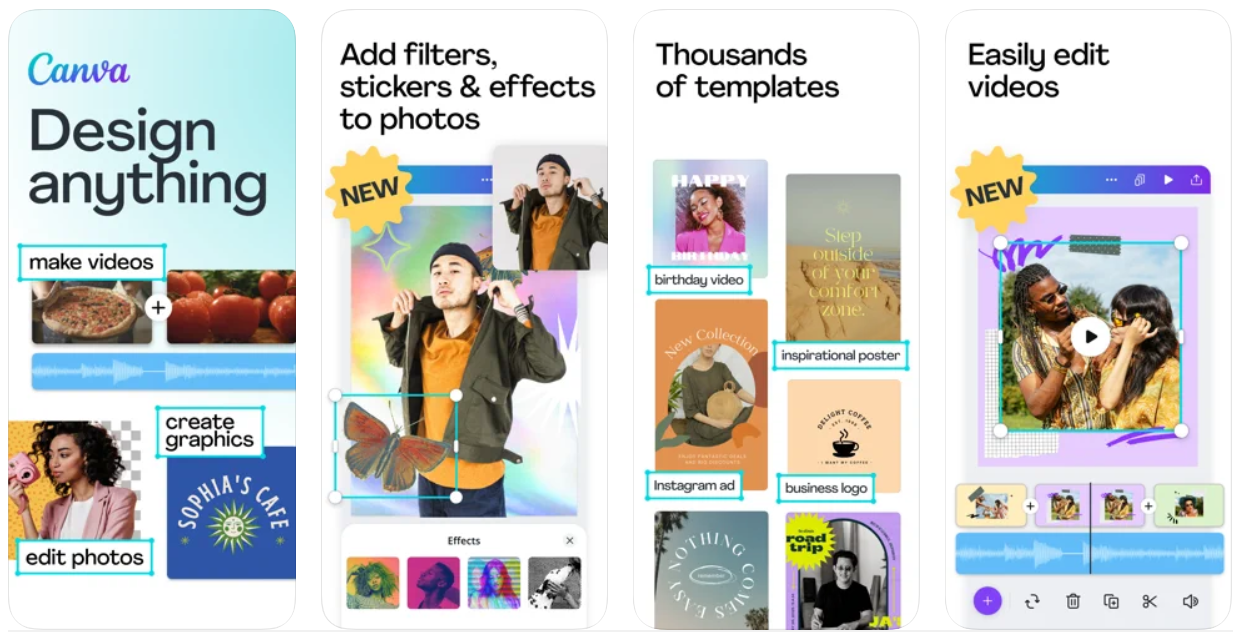
Trello is a helpful project management tool for every digital marketer. The app can organize to-do lists and deadlines using a Kanban board.
You can also add comments and attachments inside each card, helping your team collaborate easily on one platform and create WordPress content on the go.
Luckily, the tool works and looks well on mobile platforms, including smartphones and tablets. It’s also possible to sync updates with the desktop version. The mobile app even sends alerts so users can stay informed when cards are completed or assigned.
7. Canva
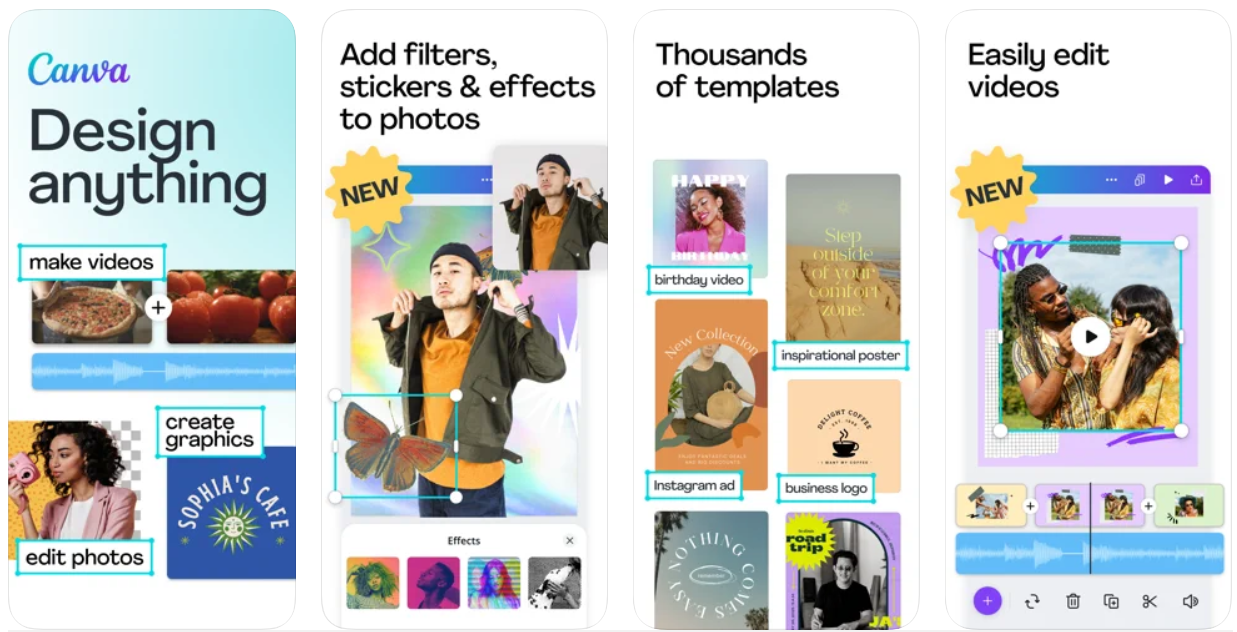
Canva is the best solution for creating visuals for your WordPress site and social media platforms, like Facebook and Instagram.
The mobile application comes with five key features:
- Ready-to-use templates for many purposes, including logos and social media posts.
- Completely customizable designs that are compatible with various screen sizes.
- Simple video editing tools.
- A huge free photo and font library.
- Multiple social sharing options, such as Instagram and email.
8. 1Password
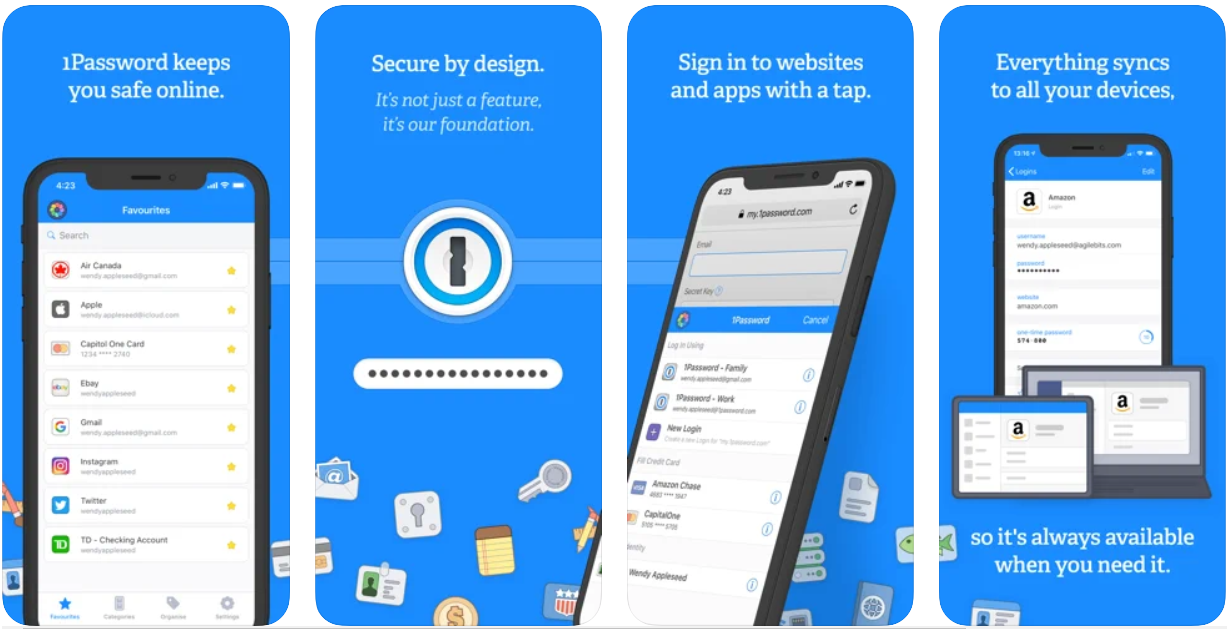
Too many credentials can lead to password fatigue – the exhausted feeling from having to remember an excessive number of passwords. As a result, 59% of people reuse passwords even though they are aware of the risks.
That’s where 1Password comes in handy. This password manager will store passwords in a secure virtual vault on iOS and Android phones, and users only need one master password to access their accounts.
Its password generator can also help to create strong and unique passwords for every platform.
A shared vault is one of 1Password’s key features that makes this Android and iOS app stand out compared to other password managers. This feature helps you share login credentials and passwords with other people – ideal for WordPress website owners working within a team.
Conclusion
Managing a WordPress site can be tedious and tiring, especially when you have to sit in front of a computer all day. Luckily, there are Android and iOS apps to help you perform these tasks on the go.
Here’s a quick recap of eight free mobile apps for managing a WordPress site:
- WordPress Mobile App – create and publish content.
- Google Drive – store files and collaborate in cloud storage.
- WooCommerce – manage an online shop.
- UptimeRobot – receive alerts when the website’s server is up or down.
- Google Analytics – track website statistics.
- Trello – schedule content and collaborate with the team.
- Canva – design visuals for the WordPress site.
- 1Password – store secure passwords.
We hope this list helps you manage your WordPress website more efficiently.
